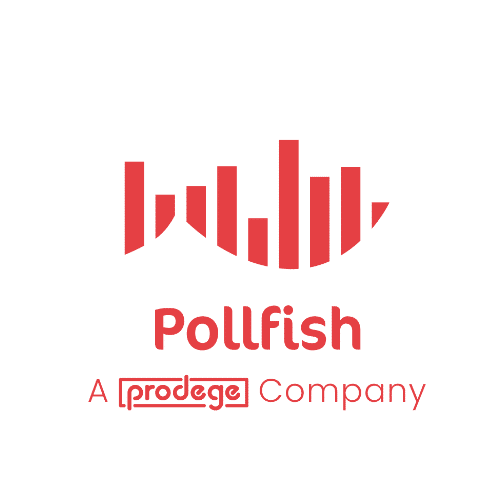Pollfish Survey Tool
Pollfish Survey Tool - Designed to simplify research management for teams with single sign-on, sharing access, organized folders and one-click survey duplication.
Pollfish Survey Tool Overview
Run all surveys in 1 place.
When we created Pollfish, we set out to create the tool that would make our own researcher’s lives easier. We simplify research management for teams with single sign-on, sharing access, organized folders and one-click survey duplication. Schedule surveys at your convenience, maintain control with pause and stop options, and adapt on the fly with mid-survey editing. Expand your reach with additional responses, target precisely with participant exclusions, and amplify your brand’s voice through branded surveys. And if you ever have any questions, our team is here 24/7 ready to assist. Got too much on your plate? Let our team manage your surveys from end to end.
Find audiences quick.
Choose your audience with selectors, add granularity with screeners, and target precisely with detailed demographics. Expand your reach with geographics, connect with niche groups via consumer lifestyles, and tailor based on website behaviors. Gain insights into in-store preferences with store behaviors, brand purchases, visit frequency, and delve deeper with dwell time analytics.
Leverage advanced survey features.
1) AI Survey Creation: Let our AI craft the perfect survey for you.
2) Setting Quotas: Control the number of responses per segment.
3) Disqualification Logic: Ensure only the right participants proceed.
4) Skip Logic Branching: Guide participants based on their answers.
5) Import Questions: Effortlessly import from external sources.
6) Carrying Answers: Let previous answers into subsequent questions.
7) Recall Information: Remind participants of previous responses.
8) Custom Labeling: Personalize answer options.
9) Predefined Answers: Save time with preset answers.
10) Batch Answers: Input multiple answers at once.
11) Shuffle Answers: Randomize options to prevent bias.
12) Randomize Questions: Mix up the order for varied responses.
13) Limit Answer Options: Control the number of selectable options.
14) Multimedia Questions: Engage with images or videos.
15) Image Answers: Let participants respond visually.
16) Survey Preview: Test before you launch.
17) Advanced Controls: Fine-tune your survey’s behavior.
18) Mutual Exclusions: Ensure certain options are not selected together.
19) Questions Grouping: Cluster related questions for clarity.
Analyze and share.
Mine for insights the easy way. Experience real-time results as data unfolds live, and track collection time to understand engagement patterns. Dive deep into specific segments by filtering results, exporting, integrating, pulling crosstabs, and seeing complex data effortlessly with data visualization tools. Refine demographic representation with post stratification, cater to a global audience with back-end translations, and personalize your surveys with white labeling.
Try pollfish.com today.